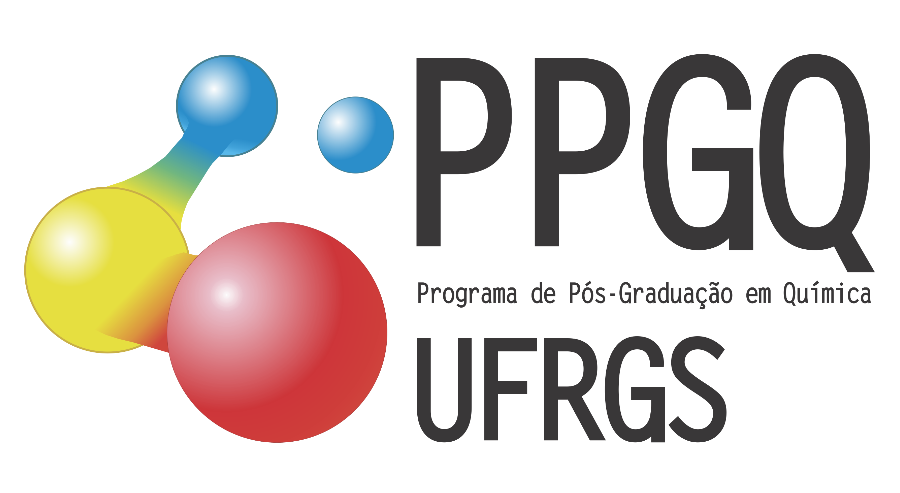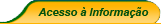Student portal
All academic life information such as certificates, schedules, and syllabi can be accessed on the Student Portal. All this information is available at Undergraduate Teaching -> Student -> Student Information.
To access the Student Portal, it is necessary to make the UFRGS ID card (the card number should be typed on the “user” field). The initial password is usually the date of birth and may be changed later. If it isn’t the date of birth, to get a new password, you may call the Support Service of the Data Processing Center (CPD – Centro de Processamento de Dados) on 3308-5333, from 8 am to 8 pm.
Access the Service Portal here.